Step 1:
Click the Add Extension button above.

Step 2:
Click the "Add to Chrome" button.
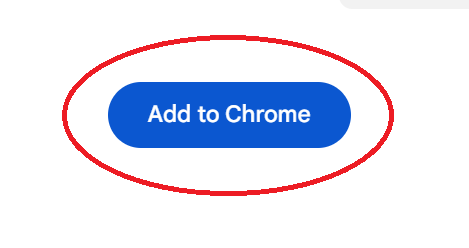
Step 3:
Click the "Add Extension" button.

Transform your new tab into a personalized cookbook with our extension. Easily save and organize your favorite recipes right from your browser. Simply enter your recipes into the extension and access them anytime, anywhere. Streamline your cooking experience and never lose a recipe again!
By Installing our Chrome extension, I agree to the Terms and Privacy Policy
Supported OS: Windows 7/8/10/11, Vista, XP
License: Free
Language:English